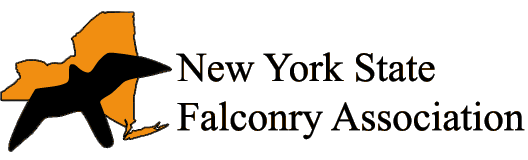Welcome to the new NYSFA website! If you have an active membership, your information was imported from the old site. You will need to create a new password for this site, however, by following the instructions below.
FIRST TIME LOGIN TO NEW SYSTEM
- Click on "Login" under "Membership" off the home page.
- Click "Lost Your Password?"
- It will then take you to a screen that says "Please enter your username or email address.
- You will receive an email message with instructions on how to reset your password."
- The email will be from "Wordpress" with the subject line "[New York State Falconry Association] Password Reset". This usually takes around 10 minutes to arrive. *****CHECK YOUR JUNK MAIL*****
- Follow the link in the email to reset your password and login to the new site.
- You can now login and access the appropriate member areas.
Once logged in
Please click on Membership -- Profile (by default this page will display when you login). Make sure all your information is correct, and please select your Region from the dropdown, then save. You can view and edit your membership info, including the date your membership ends here, your membership level, and any other details.
- Please ensure the email you give us is one you check - this is how the site will confirm your logins and information.
- Please note that your name, email, license level and region are displayed in the membership directory for other members, but your other information is not.
Trouble with logging in?
Contact our webmaster Roy Loftfield (admin@nysfa.org), or our Editor Matt Vercant (vercant@gmail.com)